Help Topics FAQ
-
-
-
Contact Us
How to delete cookies in Safari
Safari 5.1.7
Open Safari if it is not already open.
Choose Settings icon ![]()
Click Preferences.

Click Privacy.
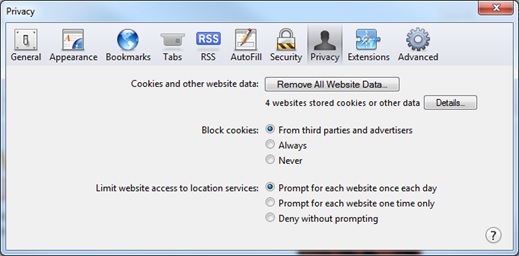
Click Details.
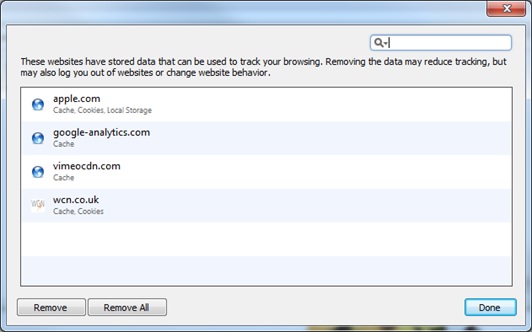
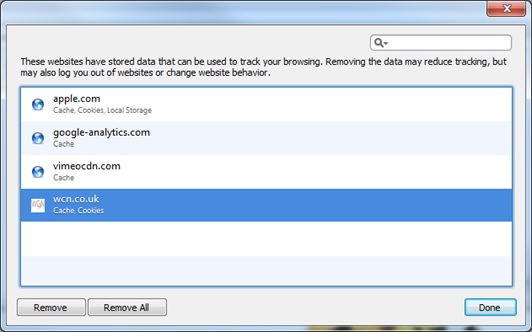
Select one or more website that stores cookies, and then click Remove or Remove All.
When you finish removing websites, click Done.
